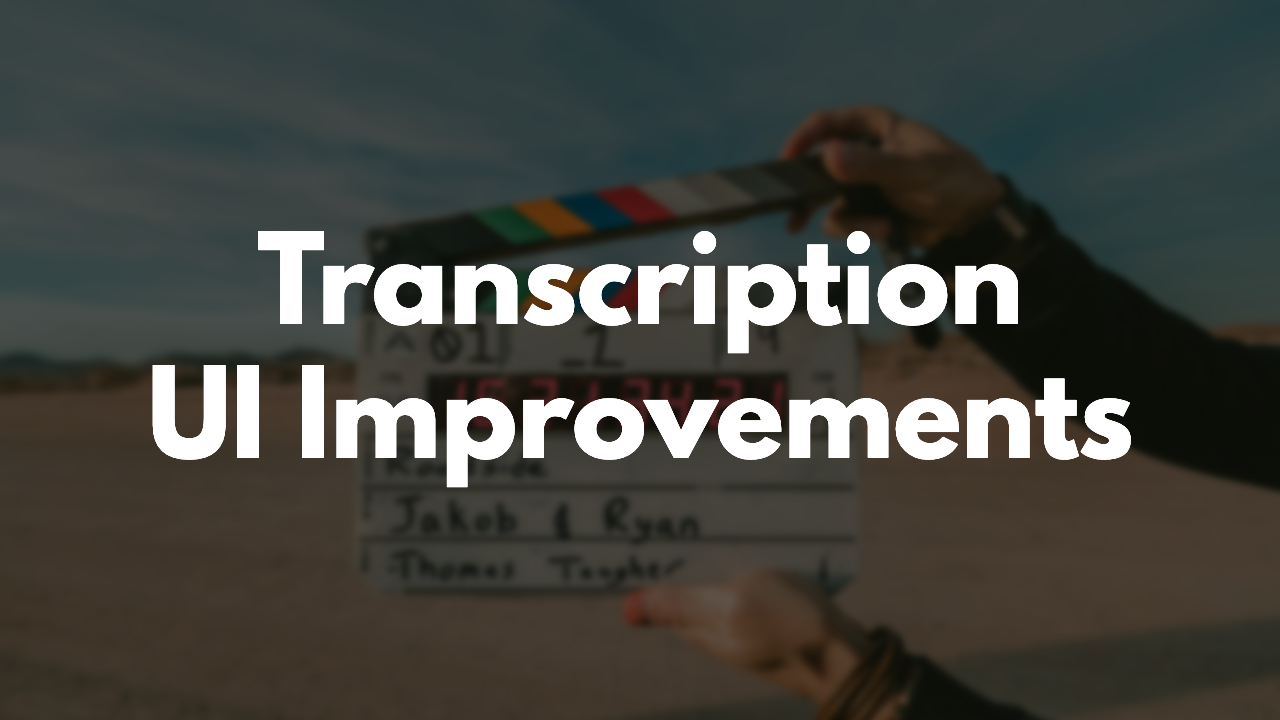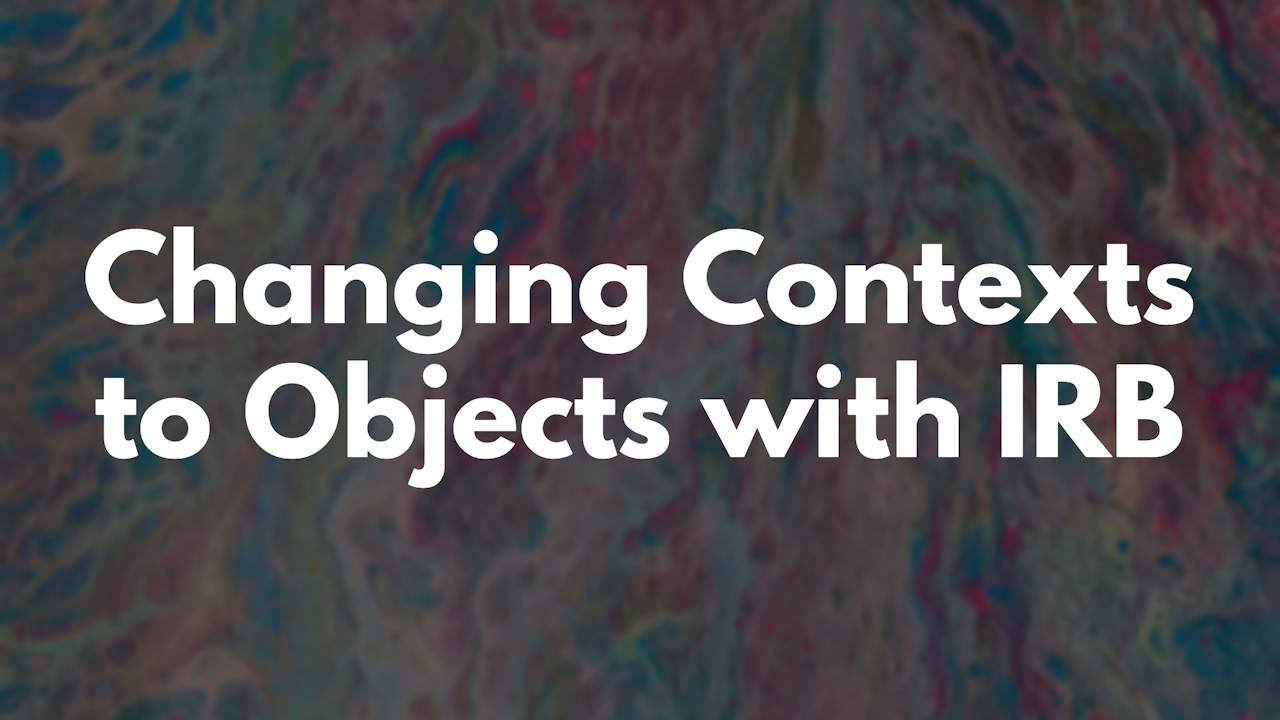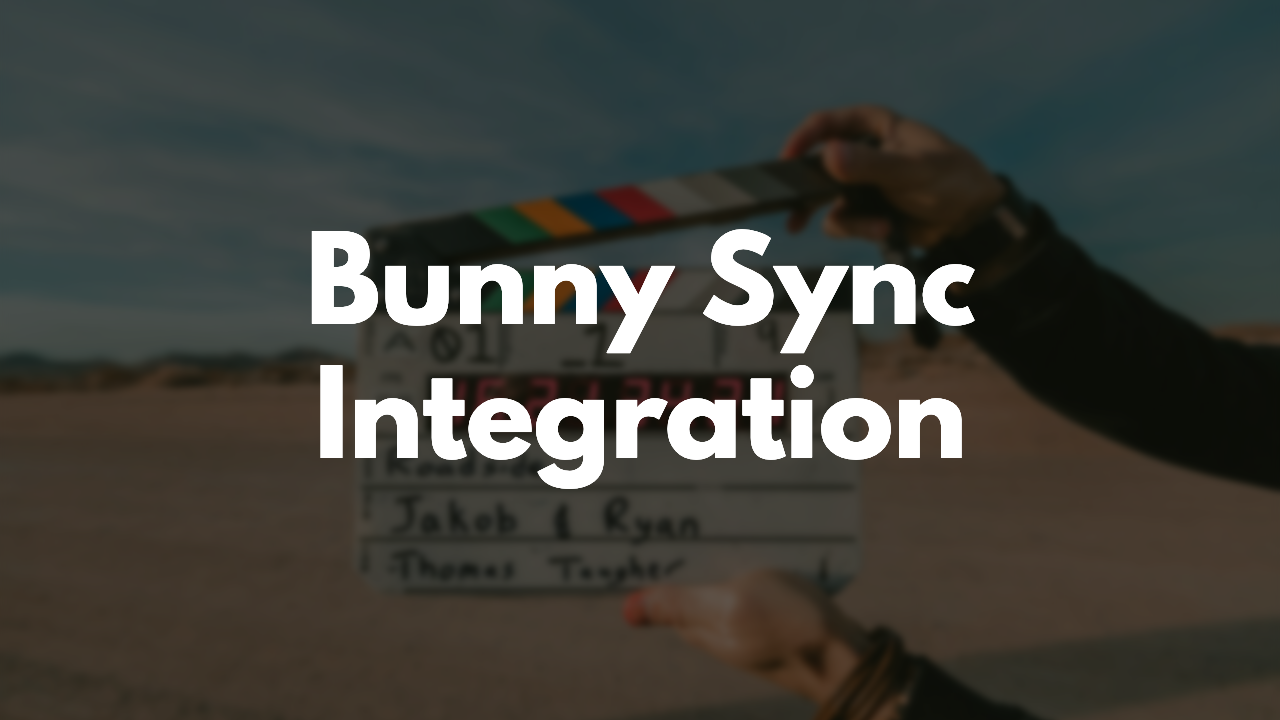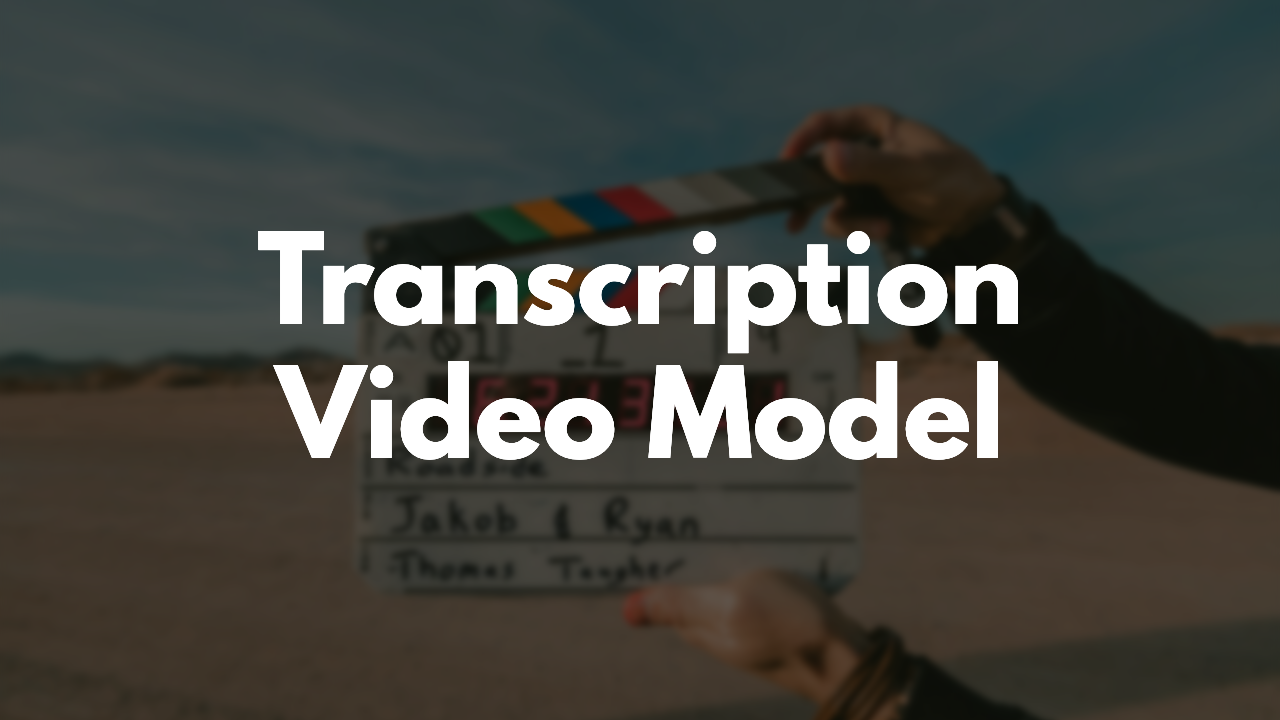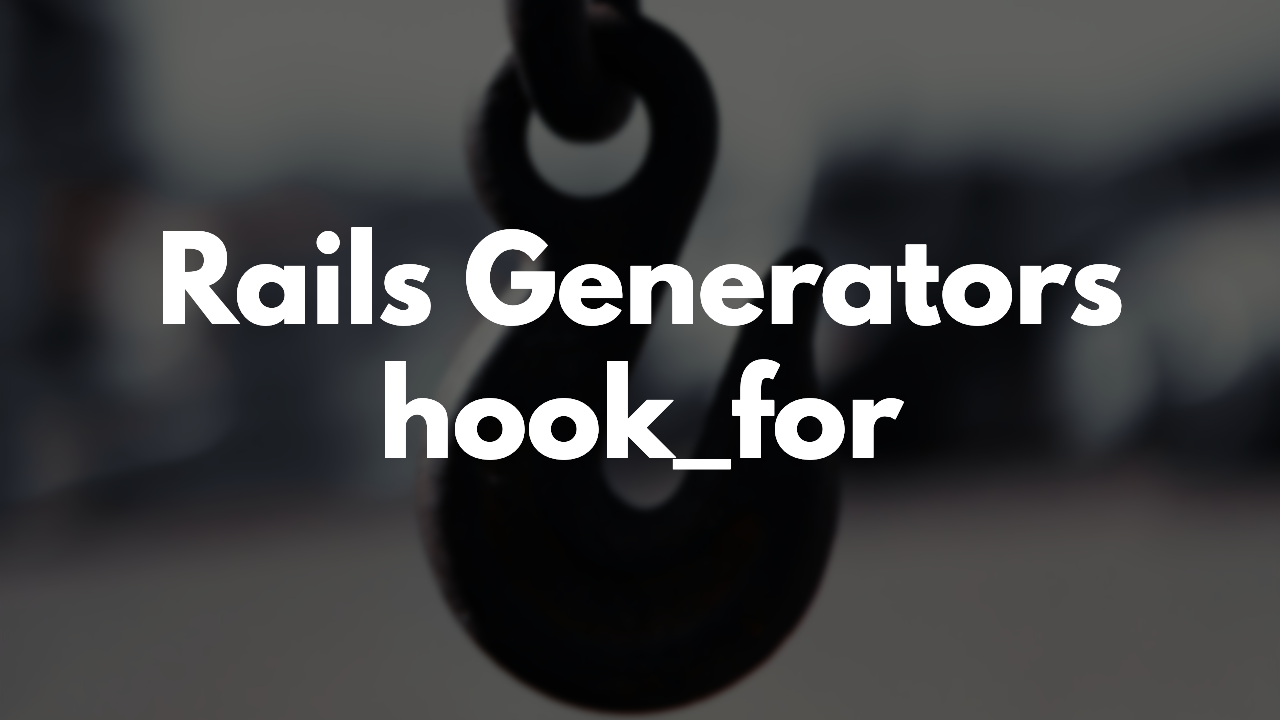“Shout out to @excid3! I came across his content months ago when creating a CRUD app. My favourite Rails teacher I'… https://t.co/dJ66bnJrW1”
Ruby on Rails training for you and your team.
Master your craft. Join the ranks of the best Rails Developers.
Trusted by Rails developers worldwide
We're here to help you grow your career as a developer.
- Tutorials
- 688
- Hours of content
- 140+
- Rails Developers
- 70,000+
- Average Rails Salary
- $124,000
Develop faster
Learn. Build. Deploy.
We can help with every aspect of learning Ruby on Rails. Learn with our tutorials, building SaaS products with our template, and deploying to production with our hosting service.
-
-
Whether you're new to Ruby on Rails or a Rails veteran who wants to stay up-to-date, we've got you covered. We're always teaching the latest and greated techniques.
-
-
Jumpstart Pro is the best SaaS template for Ruby on Rails. It's been used by our customers to make millions of dollars and build many successful companies. Yours is next.
-
-
Hatchbox.io is a modern Ruby on Rails hosting service designed to keep costs low. We configure and deploy Rails applications on your own servers so you can deploy anywhere.
Long form content
In-Depth Ruby on Rails Courses
Deep dives into specific topics outside of the weekly screencasts.
-
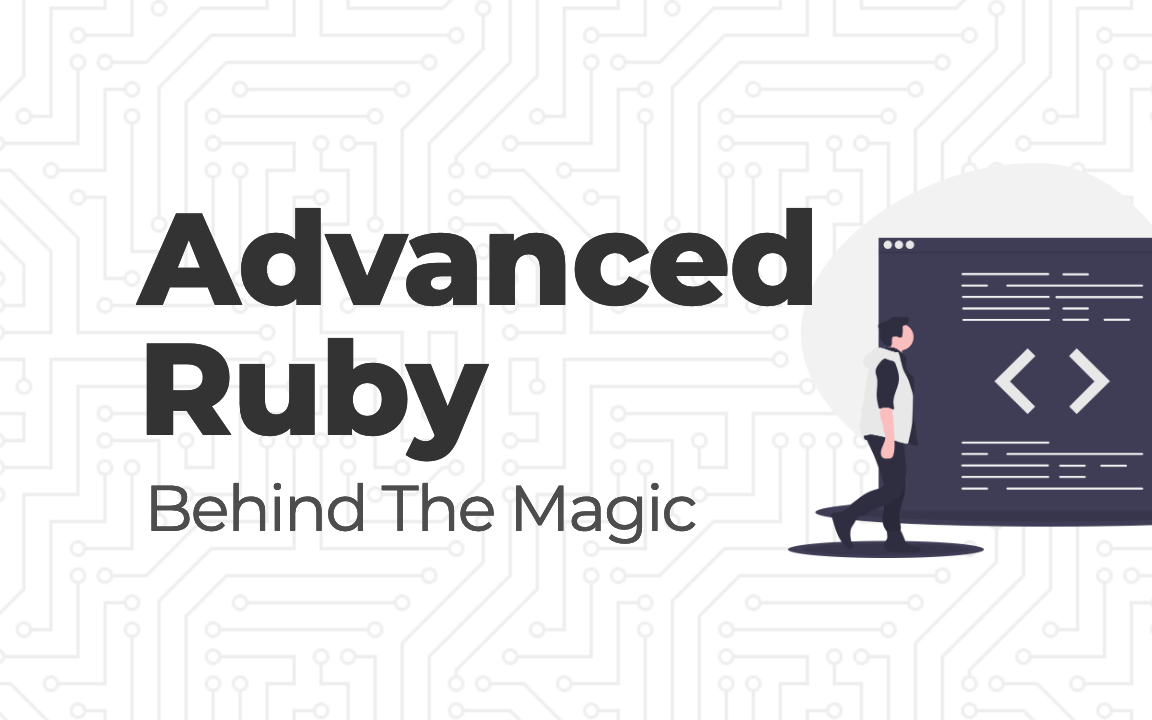
Advanced Ruby: Behind the Magic
You might have heard people saying Rails is "magic", but is it? In this course, we'll explore how Rails takes advantage of some incredible Ruby features that feel like magic.
-

Refactoring Rails
Ben Orenstein will teach you refactorings, patterns, and best practices to help you ship quickly even as your Ruby on Rails app matures.
-
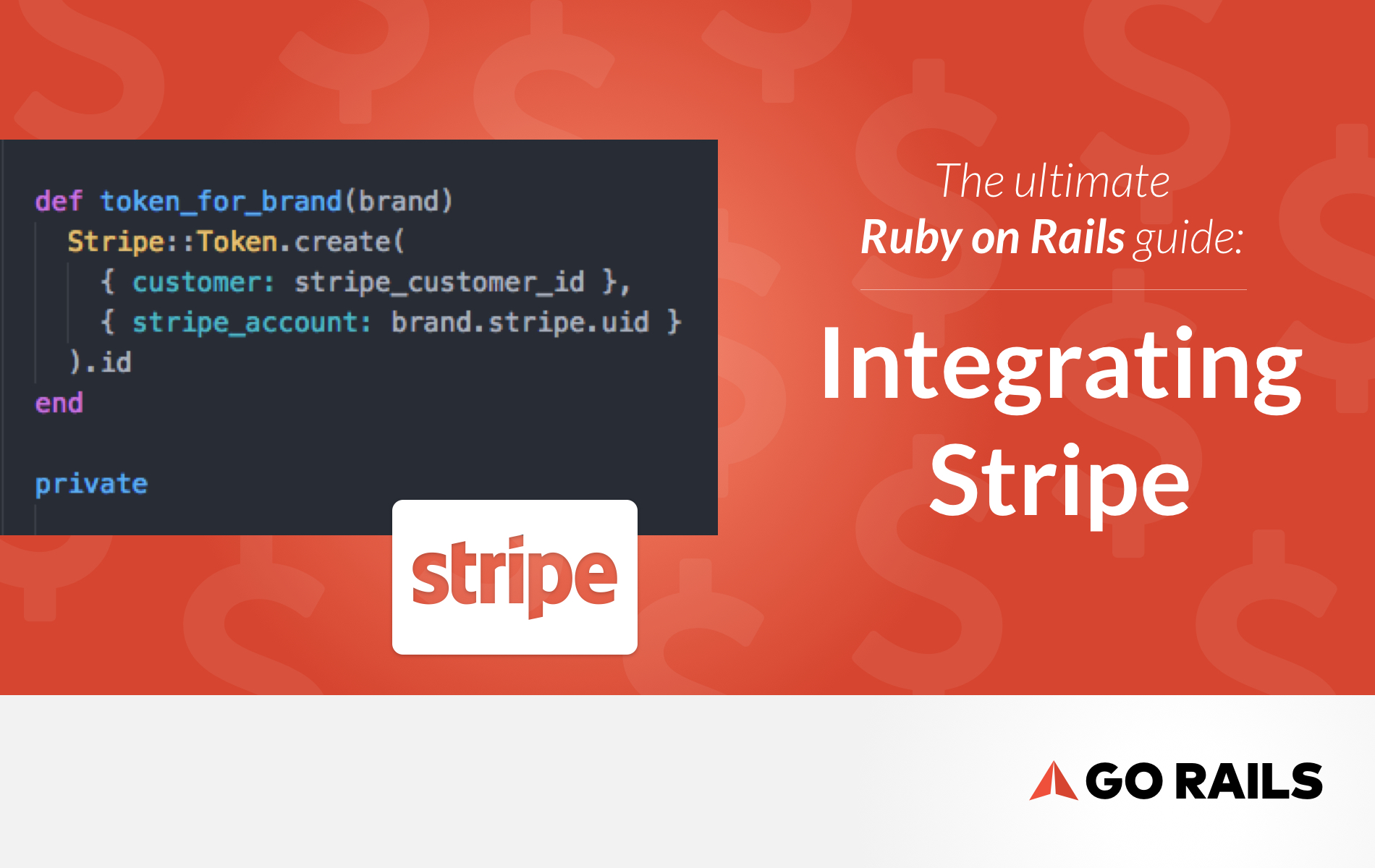
Payments with Rails Master Class
An in-depth guide to integrating Stripe one-time payments and subscription billing with your Ruby on Rails apps to help you build and ship products.
Testimonials
We have taught with thousands of amazing developers
“You know you're a #rails fanboy when you start typing google in the URL and @GoRails get's autocompleted. #100DaysOfCode”
“I love @gorails! Concise, accurate and up-to-date tutorials”
“Big thanks to @excid3 for his awesome Rails beginner course - can't wait to get into the @GoRails subscription!”
“@excid3 @GoRails Watching now, thanks (btw: great work on GoRails!)”
“Today was my 66th charge for @GoRails, the one monthly subscription service I won't cancel. I still got the better part of that deal. 😂”
“Belated christmas present to self: @GoRails subscription! 🤓 Loving it from the first minute on.”
“@_adeeb @_30days30sites I started with @onemonthedu rails - was great. But the minute you're done, pick up a subs t… https://t.co/692IhfIenD”
“No joke @GoRails took me from bartending to working on the leading software platform in the cannabis industry. This is a must-have subscription for me every year - and the community is supportive and encouraging. https://t.co/LeWzflx1EM”
Boost your career.
Start learning with GoRails today.
Ruby on Rails developers make $124,000/year on average and are in high demand. We can help you get there.